Configure Proxy Pools
Configure Proxy Pools
Once endpoints connect to the server you will see available nodes. The next step is to create proxy pools that expose the services your business requires.
Open IP Pool List and click Create IP Pool to launch the wizard.
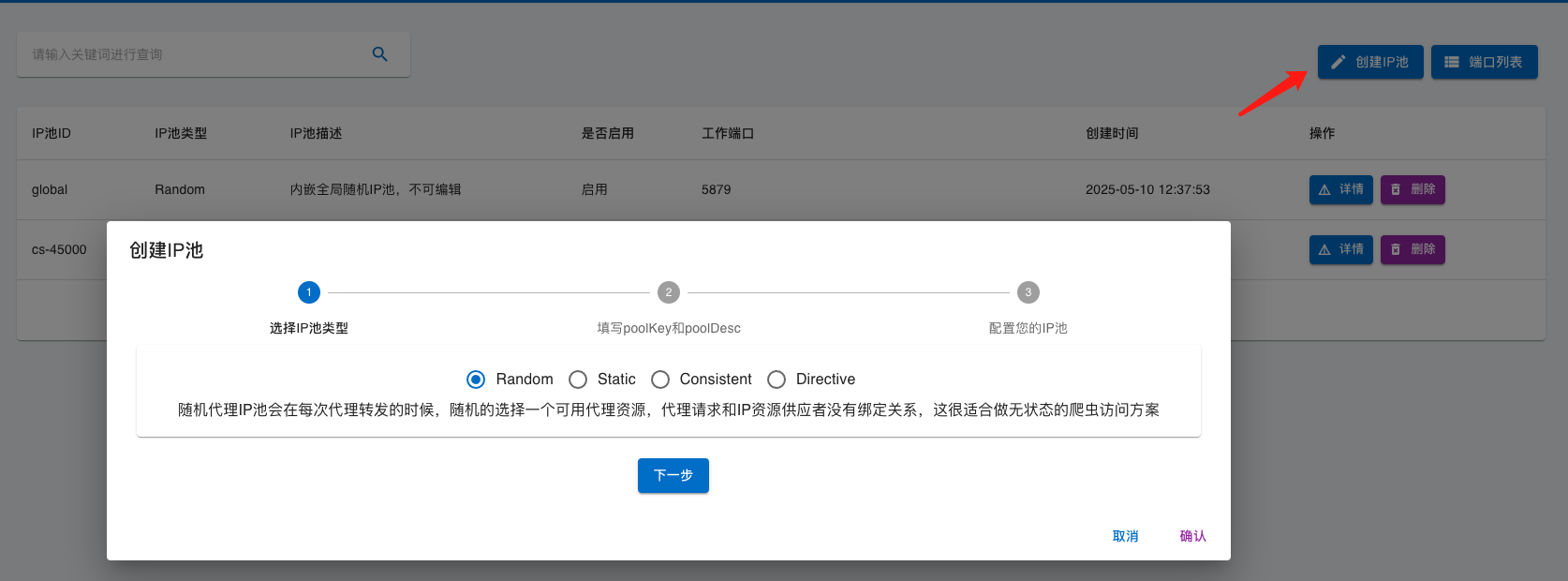
Every pool requires a unique ID and a human-friendly description to make searching easier.
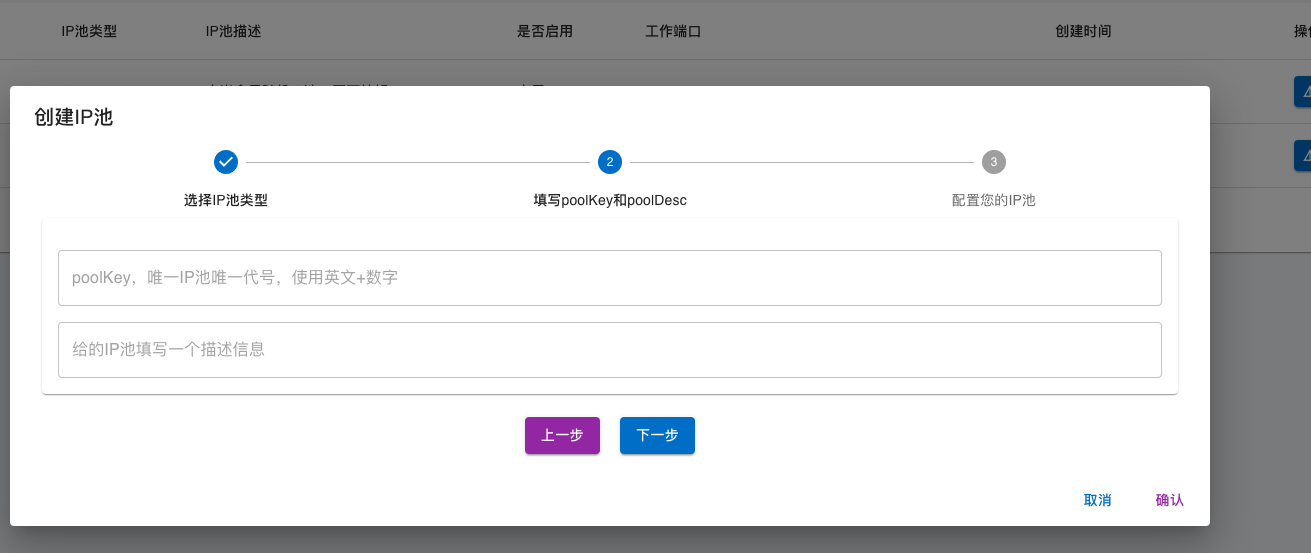
Random Pool
A random pool routes each request to a random healthy node. There is no binding between a session and a supplier, which is perfect for stateless crawling workloads.
The Majora web console itself occupies one port. To keep the product “ready to use”, Majora ships with a global random pool bound to that port. It cannot be modified.
- You can assign endpoint groups to the pool so that only specific nodes join.
- Random pools rotate IPs on every request, so a single listening port is sufficient.
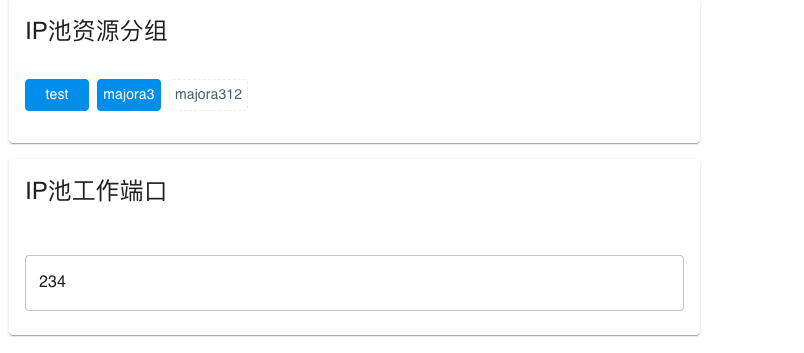
Static Pool
A static pool permanently binds each port to a node. The exit IP never changes, making it ideal for cross-border e-commerce scenarios that require long-lived sessions.
Because the binding is one-to-one, configuration is slightly more involved:
- Add the desired endpoints to the resource list.
- Assign a working port to every node.
If a node is added without a port, the configuration fails.
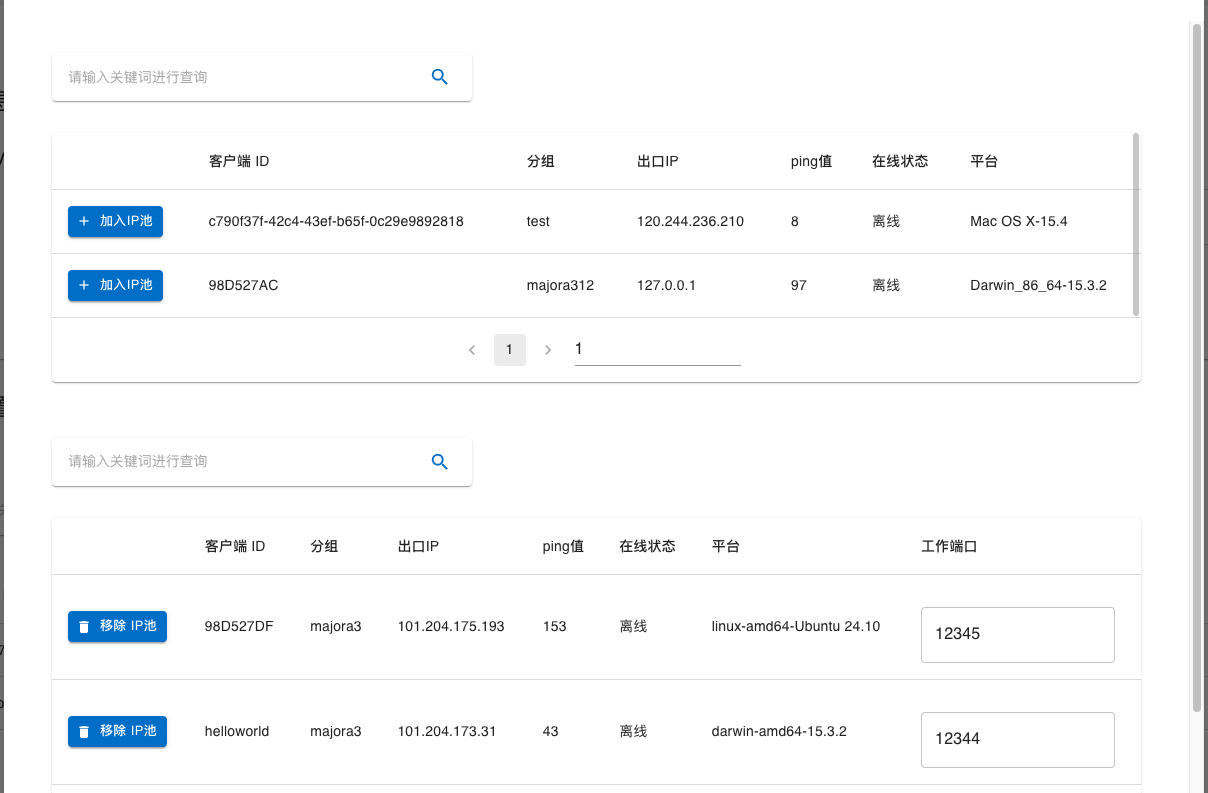
Consistent Hash Pool
The consistent hash pool maps ports to nodes through consistent hashing. When a node becomes unstable, traffic is temporarily rerouted and then restored once the node is back online. This keeps the exit IP stable while balancing load and maintaining availability. It is the recommended pool for large-scale crawler workloads.
- Select which endpoint groups will participate.
- Usually the pool listens on a contiguous range of ports. Define the range via a
PortSpaceexpression (see below).
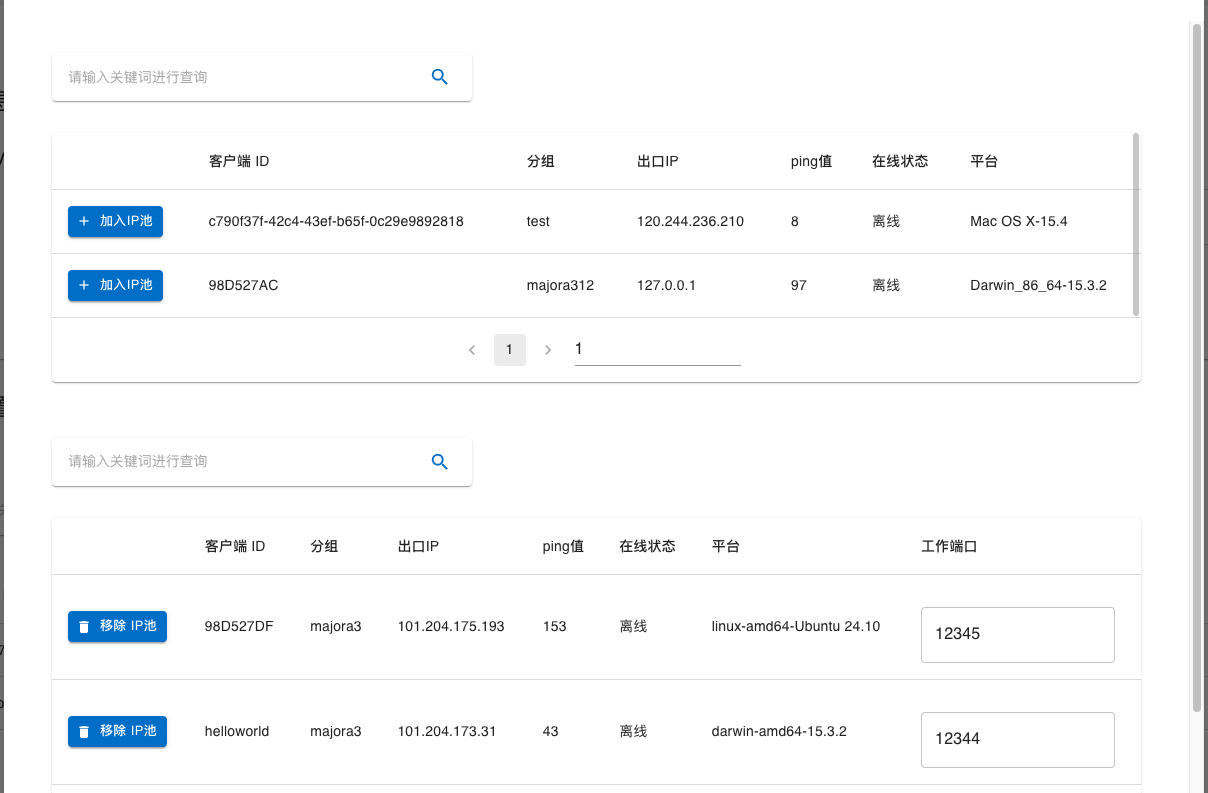
City Pool
Each port represents a city. Different users hitting the same city are mapped to different nodes to balance traffic. This is well suited for B2C customers who need to choose IPs by city—common in cross-border commerce.

Directive Pool
Directive pools extend the username so each request can carry dynamic parameters. The backend uses these parameters to pick a node, enabling advanced routing strategies such as country/city selection or geo-based dispatch.
- Select the participating endpoint groups.
- Configure the
PortSpaceexpression to expose a range of ports. - Choose the directive type, which controls the routing model:
directive_city: Routes traffic according to the requested city. If the city has no available node, the request fails.directive_gps: Reverse-geocodes IPs to latitude/longitude and routes to the node closest to the coordinates provided by the client.
Custom directive types are not exposed via plugins yet. If you need bespoke logic, contact us about purchasing the source code for secondary development. Directive routing impacts performance, so we recommend implementing it under official guidance. More built-in directives will be added in future releases.
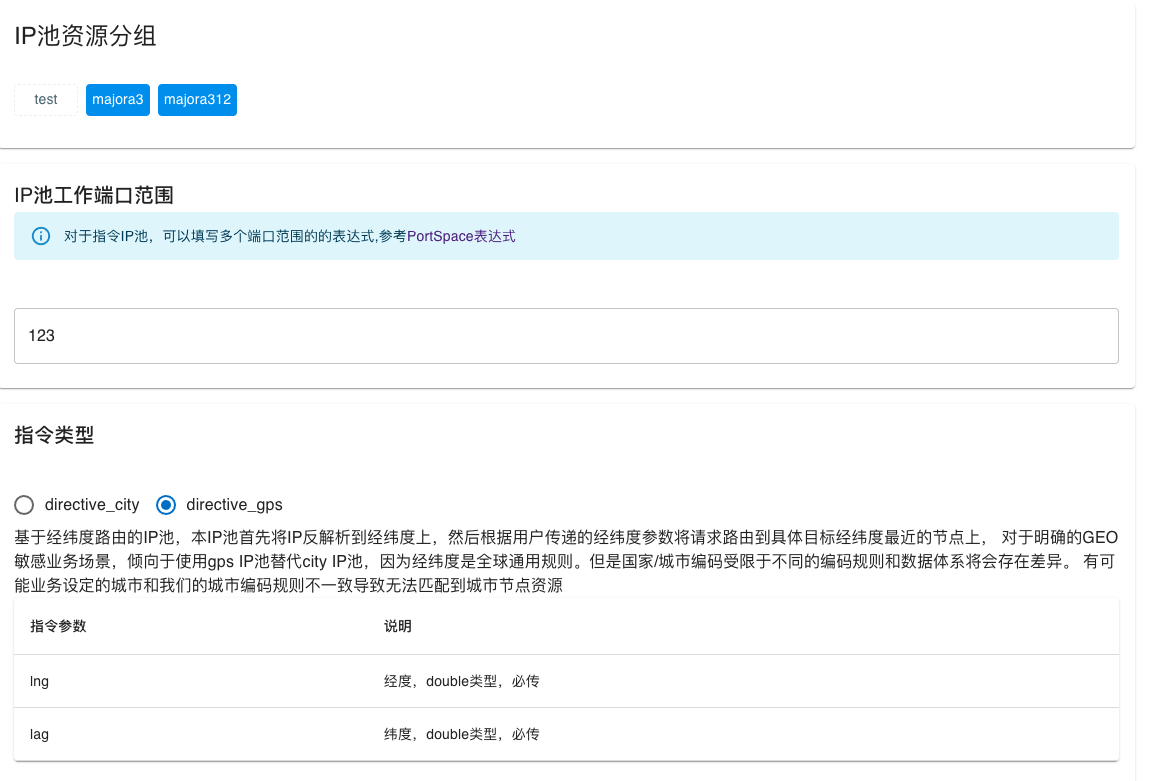
Directive Parameters via Authentication Username
Many Majora users are developers who control the client code. By augmenting the proxy username, they can pass business parameters with each request and let Majora choose the best node.
Proxy protocols (HTTP, HTTPS, SOCKS5) do not provide extra parameter fields, but the industry commonly encodes directives into the username. Majora follows the same approach: it parses the username, extracts the base username and the parameter list, and forwards both to the routing logic.
Example:
majora:password # Normal credentials
majora-city-nanjing:password # Includes a directiveThe second example is interpreted as (username=majora, password=password, city=nanjing).
The formal pattern is:
userName-param1-value1-param2-value2-...-paramN-valueNMajora also supports whitelist authentication. In whitelist mode no password is sent, so directive parameters are not available.
PortSpace Expression
PortSpace defines the list of ports that should expose the proxy service. Valid examples:
- A single port:
80 - A range:
3000-3100 - Explicit ports:
80,82,84 - Multiple ranges:
3000-3100,4000-4100 - Any combination of single ports and ranges.
