Binary Client
Less than 1 minute
Binary Client
Install the binary client on servers, VPS instances, desktops (Windows/Linux), or routers.
Download Matrix
Choose the package that matches your operating system, CPU architecture, and instruction set version.
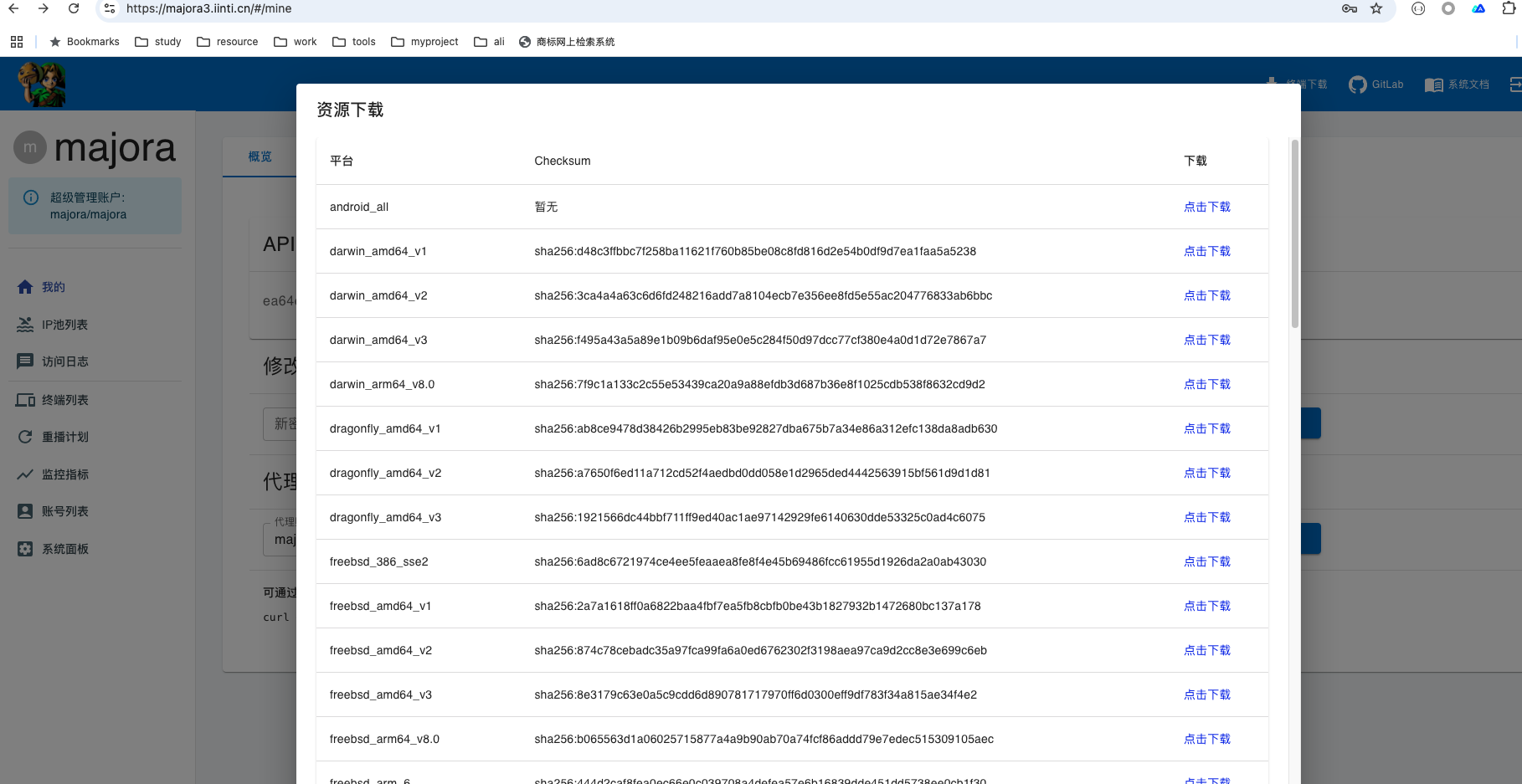
- Start with the highest instruction-set version for your CPU. If the binary does not run, fall back to the lower variants until you find a match.
- Some stripped-down routers ship kernels without
epoll. The Go client cannot run in that environment. If you encounter this scenario, contact us for the C++ client source code.
Configuration
# Optional group tag used for backend grouping and filtering
group = "majora3"
# Extra metadata that backend automation scripts can reference
extra = "zone_de"
# Device ID (must be globally unique)
client_id = "helloworld"
# Majora server address
tunnel_addr = "majora3.iinti.cn:6879"
# trace/debug/info/error/fatal/disabled
log_level = "info"
# Optional redial configuration; omit if the device cannot redial
[redial]
command = "bash"
# Vendor-provided script, or a wrapper provided by our team
exec_path = "/root/majora3/ppp.sh"Run & Verify
majora -conf /path/to/majora.ymlRun as a Service
Running the client as a service ensures it starts with the OS and restarts automatically if the process exits unexpectedly. This is recommended for production deployments.
Linux
Use systemd. The installation package ships with a helper script:
sudo bash systemd.shUseful commands:
- Check status:
sudo systemctl status majora - Start:
sudo systemctl start majora - Enable on boot:
sudo systemctl enable majora
Windows
We use winsw to register the service. After downloading the package, double-click install_service.bat.
Install the package in a dedicated directory (for example
C:\majora). The script uses the current directory as the installation root, so avoid running it from a temporary location such as the Desktop.
